Drupal 7 module: Token
In previous blog post I've described how easy is to enable Clean URLs. When this is enabled URLs for Drupal CMS looks like "node/2" where number is node ID of the node (content).
For better SEO as well little bit nicer URLs there is Pathauto contributed module available. The Pathauto module automatically generates path aliases for different types of content (nodes, categories, users). Pathauto module depends on the Token module.
So I need Token module installed and configured first and this blog post is about that.
Information about Token module and downloads are available online at: http://drupal.org/project/token.
Tokens are small bits of text that can be placed into larger documents via simple placeholders, like %site-name or [user]. The Token contributed Drupal module provides a central API for modules to use tokens and expose their own token values as well.
Token module does not provide any visible features to users, it just provides token handling services for other modules. Mentioned Pathauto is one of modules using Token API.
Drupal 7 note:
#D7CX: The basic token API is now a part of Drupal 7! Unfortunately, other things like the a browsable token UI, and field & profile tokens did not make it into core and will be supported here for Drupal 7.
It looks like we might still get some benefits using this module. Currently version 7.x-1.0-beta1 is available as of February 9th 2011.
Installation process
1. Download module SRC package (I'm using token-7.x-1.0-beta1.zip)
2. Unzip package. This will create "token" directory
3. Upload directory to the server to proper folder: /sites/all/modules/ so it will be directory /sites/all/modules/token
4. Enable module in Drupal module administration page ("other" section).
After those four simple steps Token Drupal module should be installed and working. There is not much I can do now with that module. I'll see how it is working after installation of Pathauto sometimes this or next week.
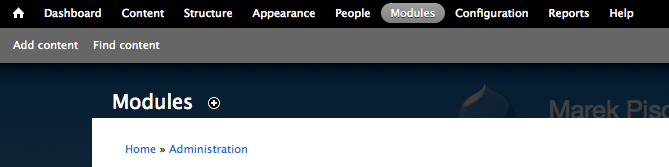
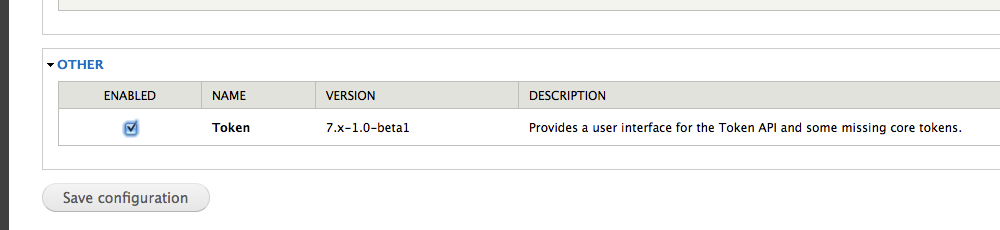
- marek's blog
- Log in to post comments
